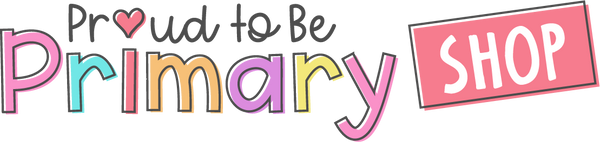Make sure the file you want
to open has downloaded completely. Large files vary in how long they take to
download, depending on the size of the file and the speed of your internet
connection. Bundles in particular often consist of large ZIP files that may
take longer to download.
If you’re using a school
computer, please remember that some schools have downloading restrictions. If
you’re having problems opening a file at school, you should contact a network
administrator or download and open the file from your home computer.
If your file has finished
downloading, but still won't open, the next steps depend on the kind of file it
is and on your computer and software.
PDFs
are best viewed with Adobe Acrobat Reader, which you can download for free from
the Adobe website by clicking here.
Please note that in most
cases, you won't be able to edit a PDF. If a resource is editable, this
information is available in the product description and preview.
If you purchased a ZIP file,
you will need to extract the files into a folder on your computer.
If you have tried the
solutions above and you're still unable to open the file, please contact Support
— we'll be happy to help you troubleshoot.
Note: Please avoid leaving
negative ratings or comments if a file won’t open.